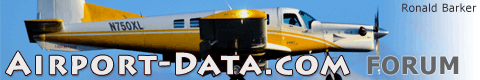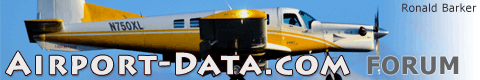| Author |
Message |
red750

Joined: 22 Mar 2009
Posts: 349
Location: Melbourne Australia
|
 Posted: Fri Sep 28, 2012 5:12 pm Post subject: Posted: Fri Sep 28, 2012 5:12 pm Post subject: |
 |
|
Hi JetGuy,
I have used Photoshop Elements, Kestrel GX and Gimp, but find a good editor that is simple to use is XnView, a free downloadable editor which has virtually all the options you are likely to require. Most of the images in my gallery (see link below) have been edited with XnView. Google it for a link.
Contact me via the link below one of my gallery images and I will email you a pdf workflow I prepared for a friend. A couple of images from the workflow are shown below.
Cheers,
Peter.
| Description: |
| Image selection screen from XnView |
|
| Filesize: |
161.18 KB |
| Viewed: |
16396 Time(s) |

|
| Description: |
| The finished image in XnView |
|

Download |
| Filename: |
XnView finished.png |
| Filesize: |
1.33 MB |
| Downloaded: |
3319 Time(s) |
_________________
Link to my photos:
http://www.airport-data.com/photographers/red750;4077/ |
|
 |
|
|