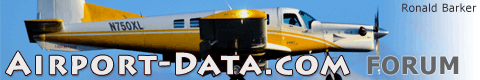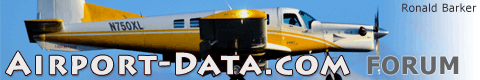| Author |
Message |
concord977
Joined: 03 Apr 2009
Posts: 13
Location: Washington, DC
|
 Posted: Fri Jul 09, 2010 4:06 pm Post subject: Posted: Fri Jul 09, 2010 4:06 pm Post subject: |
 |
|
| Airport-Data wrote: | | Right, only a tiny portion of our visitors have a screen resolution larger than 1440. Though uploading an image with resolution higher than 1280 is still recommended . . . |
I understand Connor's preference for smaller images that may upload faster. But my own choice is for higher-resolution images. As you've said above, a high-res image will indeed display better after the site auto-reduces it than an image that was pre-sized to 1280px to begin with.
All of my screens are 2560x1440, so I like as many pixels as possible - but I understand that it's not necessary for everyone, and that these files take up a lot of space on your servers.
As for the 4.0mb limit, I can make that work with a change to my processing.
(side note: if you use Photoshop to resize a single image, it does not automatically compress the image. However if you use Photoshop's "Bridge" to resize a group of photos, they are significantly compressed. A 7.0mb image that was 4288px wide becomes only 800kb when resized to 3200px via Bridge. The compression does affect quality, though.( |
|
 |
|
|