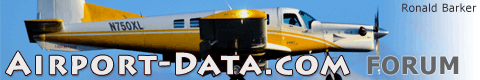
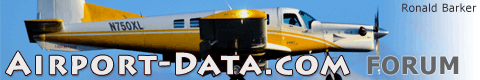 |
| Airport-Data.com » Forums | Guest: Log in | Register | Search | Memberlist | Usergroups | Profile | Private messages | FAQ |
| ||||||||||||||||||||||||||||||||||||||||||||||||||||||||||||||||||||||||||||||||||||||||||||||||||||||||||||||||||||||||||||
| All times are GMT - 5 Hours |
||
|
You cannot post new topics in this forum You cannot reply to topics in this forum You cannot edit your posts in this forum You cannot delete your posts in this forum You cannot vote in polls in this forum You cannot attach files in this forum You can download files in this forum |
| TOP | ||
|
Home |
Member Section |
Forums |
Articles |
Advertising |
Privacy Policy |
Disclaimer |
About Us |
Contact Us |
Past Logos
| ||
Copyright 2004-2011, Airport-Data.com. All rights reserved. Airport-Data.com does not guarantee the accuracy or timeliness of any information on this site. Use at your own risk. Do NOT use these information for navigation, flight planning, or for use in flight. | ||